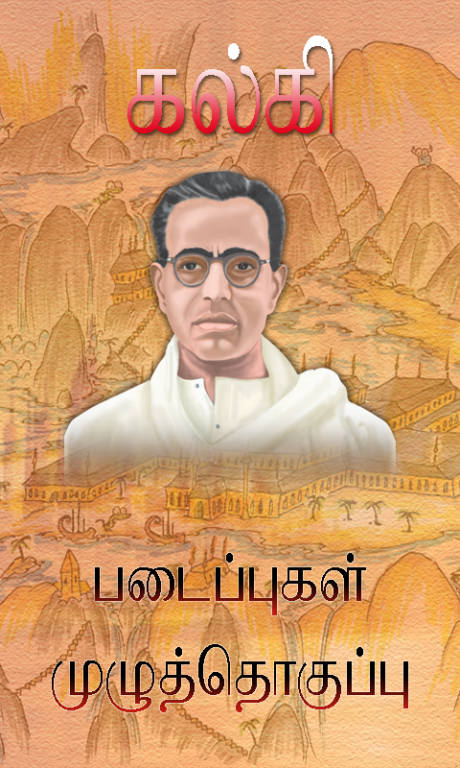Kalki All Books - கல்கி 1.5
Free Version
Publisher Description
KALKI:
Kalki, an application developed for devices powered by Google’s Android Platform. This app contains all the books written by Kalki, a noted Tamil Freedom Fighter and a novelist.
Kalki was the pen name of R. Krishnamurthy, a noted Tamil freedom fighter, social crusader, novelist, short story writer, journalist, humourist, satirist, travel writer, script-writer, poet, film & music critic, Indian independence activist and connoisseur of the arts writer from Tamil Nadu, India. His writings include over 120 short stories, 10 novelettes, five novels, three historical romances, editorial and political writings and hundreds of film and music reviews.
The following are his list of Novels:
1.Alai Osai
2.Solaimalai Ilavarasi
3.Parthiban Kanavu
4.Poimaan Karadu
5.Ponniyin Selvan
6.Sivagamiyin Sapatham
7.Thyiaga Boomi
What is New..?
Improved UI design.
About Kalki All Books - கல்கி
Kalki All Books - கல்கி is a free app for Android published in the Reference Tools list of apps, part of Education.
The company that develops Kalki All Books - கல்கி is LocSea. The latest version released by its developer is 1.5. This app was rated by 10 users of our site and has an average rating of 2.3.
To install Kalki All Books - கல்கி on your Android device, just click the green Continue To App button above to start the installation process. The app is listed on our website since 2014-10-27 and was downloaded 306 times. We have already checked if the download link is safe, however for your own protection we recommend that you scan the downloaded app with your antivirus. Your antivirus may detect the Kalki All Books - கல்கி as malware as malware if the download link to com.locsea.kalki is broken.
How to install Kalki All Books - கல்கி on your Android device:
- Click on the Continue To App button on our website. This will redirect you to Google Play.
- Once the Kalki All Books - கல்கி is shown in the Google Play listing of your Android device, you can start its download and installation. Tap on the Install button located below the search bar and to the right of the app icon.
- A pop-up window with the permissions required by Kalki All Books - கல்கி will be shown. Click on Accept to continue the process.
- Kalki All Books - கல்கி will be downloaded onto your device, displaying a progress. Once the download completes, the installation will start and you'll get a notification after the installation is finished.